Take Better Pictures by Understanding Depth of Field
What the heck is depth of field?
Depth of field is one of the most powerful tools you can use to take better pictures.
Depth of field is the area between the camera and infinity that is in focus. Sound confusing? You are not alone. The truth is, it is not that complicated.
OK, then explain it!
First, lets talk about the pictures you have seen where the subject is in perfect focus and the background is out of focus. The example shown below shows that at f/2 the "in focus" area is small. That is where your subject is placed to get the subject in focus and the background out of focus.
You have seen other pictures where everything is in focus from the foreground to infinity. The graphic above shows depth of field when you use f/22. Everything is in focus except for a few feet in front of the camera.
Here are two pictures that illustrate the difference in depth of field.
How does this happen?
Depth of Field is controlled by the aperture you use when you take the picture. The more open the aperture the shallower the depth of field. The smaller the aperture the greater the depth of field.
It is also controlled by the focal length of the lens that you are using. For example, a wide angle lens will provide you with a greater range of depth of field than a telephoto lens.
Show Me
Here is an example.
You can see the difference in the "In Focus" area between the two examples. The only thing we changed is the f/stop of the lens. In the top example, we used f/1.8 for the aperture. The area of "In Focus" is very shallow, only 1.7 feet.How do I control it with my camera?
Depth of field can be controlled with your camera.
iPhone
If you have an iPhone you can control the aperture, which helps control depth of field. If you select "Portrait" in your camera selection, you can choose to set the f/stop by touching the "f" icon at the upper right corner of the display.
Point and Shoot
If you have a point and shoot, depth of field is controlled by the various shooting modes built into your camera. For example, if you set your mode to “landscape” your camera will give you a depth of field that will go from just in front of the camera to infinity. If you use “portrait” mode, your camera will give you a shallower depth of field so that the background will be out of focus and your subject will be in focus.
DSLR
If you are using a dslr camera, you can control it by adjusting the aperture that you use when you take the picture.
The Good News
There are a number of free apps that are available for your phone that will calculate the depth of field based on the lens and aperture that you use. These can come in handy when you are determining what f/stop and lens to use when taking a picture.
Try it yourself!
The best way to become proficient in using depth of field is to try it yourself. Experiment. Find a friend to act as your model and take some pictures. Take you time and evaluate your results. Once you know how to control depth of field with your camera, you can use it in every shooting situation you encounter.
See you next week!
If you wish to see examples of my photography, visit my website at
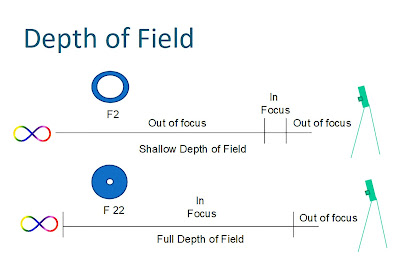

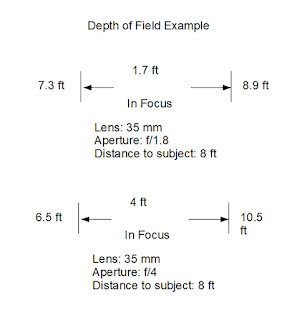
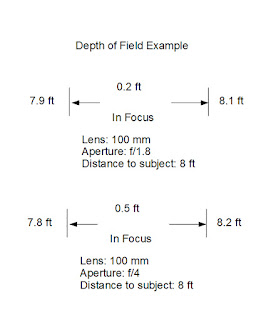
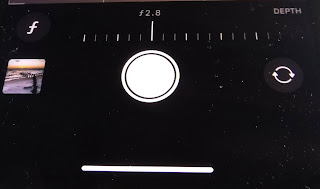
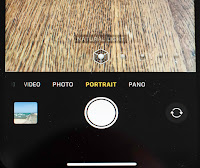
Comments
Post a Comment
Thank you for your comment.