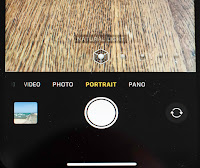After a long break, we are back with some more photographic tips to help you take better pictures. The next focus of the Take Better Pictures blog is iPhone photography. Get the Most Out of Your iPhone Camera I n the next set of postings, I will give you helpful hints that you can use to get the most out of your iPhone camera. The iPhone camera is rich with features that many people don't realize exist. We will explore each shooting mode Photo Portrait Pano Video Slo-Mo We will drill down and show the unique features of each shooting mode But Wait...................There's More! Once we have covered the shooting modes and features, we will look at the various ways you can use your iPhone to capture the photographs you need. Here are some of the things we will cover: taking great photographs for Instagram. taking great photographs outdoors. taking great Product photographs Art Crafts Clothing Jewel...